Why PS/Ship?
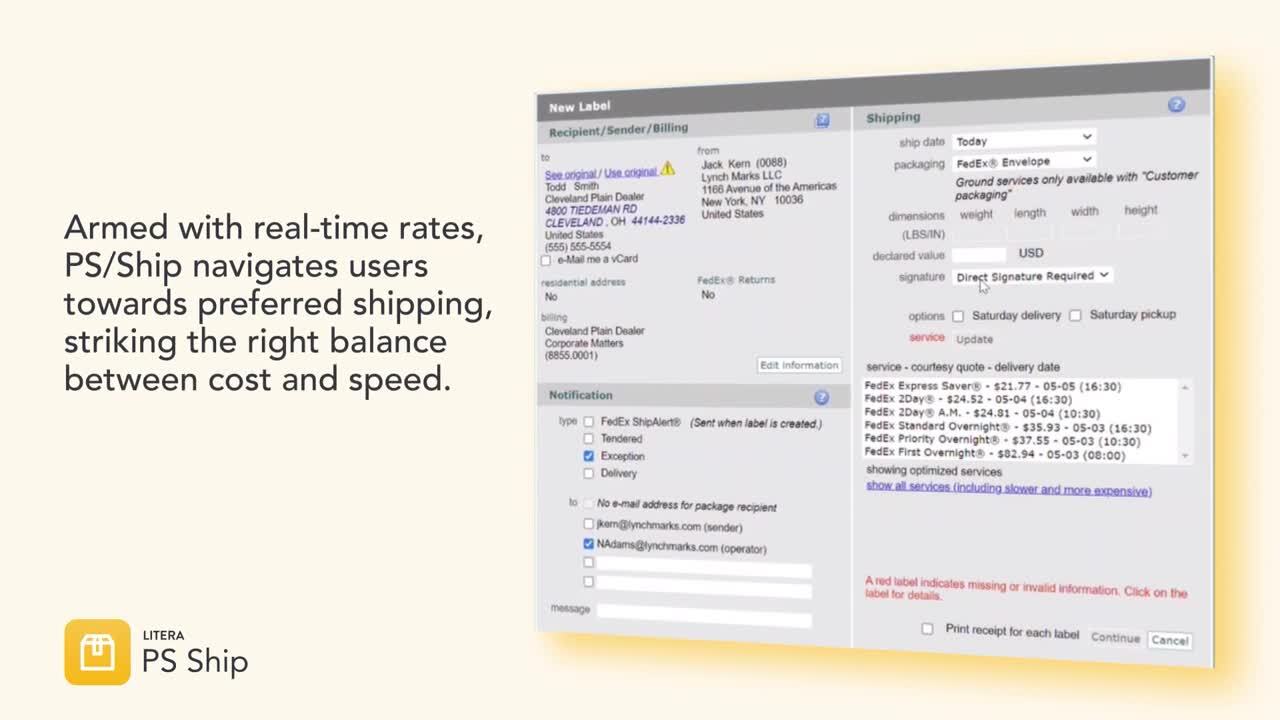
Shipping Management and Invoice Processing for the Modern Law Firm
From Desktop to Delivery
Ship and manage packages directly from your desktop while saving your finance team endless hours reconciling and paying invoices.
Shipping Proficiency—No Experience Needed
Make sound shipping choices that save money and avoid unnecessary fees while providing organizational control and accountability.
Integration Where it Counts
Maximize productivity and ensure peace of mind by integrating with your network security, finance, CRM, and HRIS systems.
All Shipping Workflows in One Place
Modernize your workflow by eliminating the need for managing stand-alone shipping, package tracking systems, and manual invoice reconciliation.
30% Cost Savings
Save 30% on your total cost of shipping through freight optimization, labor efficiency, and cost recovery.
Join Over 75 of the Am Law 100
Over 75 of the Am Law 100 use our product. We've set the standard for product reliability, functionality, and support.
Near-Perfect NPS
We’re proud to have earned a 96+ Net Promoter Score. An NPS over 80 is considered world-class.
Features of PS/Ship
Ship From Existing Contacts
PS/Ship integrates with your CRM system, allowing employees to ship from existing contacts without retyping addresses.
Make Informed Shipping Decisions
PS/Ship combines your shipping options into one tool, so legal professionals can gain insights into their preferred choices.
Follow Packages Through to Delivery
PS/Ship allows your law firm to stay in touch with shipments through delivery and be proactively notified of exceptions along the way.
Make it Easier Next Time
PS/Ship takes note of the shipping options used for each contact and pre-populates label creation for future shipments.
Our Full Product Suite
Specialized tools that work together for streamlined shipping and invoice management across your organization.
PS/Ship Accountable: Shipping Made Easy
PS/Ship enables self-service shipping with full accountability through integration with your core business systems for faster, easier, and error-free shipping.
PS/Invoice: Standardize Invoice Processing
PS/Invoice delivers data directly into your financial systems making it more efficient to review, pay, allocate, and recover costs.
PS/Pouch: Catalogue Pouch Contents—Desktop to Desktop
PS/Pouch brings accountability and ease of use to your intra-office pouch activity for faster processing, full visibility, and complete control.
PS/Receiver: Simplify Package Tracking and Mailroom Operations
PS/Receiver streamlines the delivery of all incoming packages while ensuring employee safety and web-based dashboard control.
Resources
See the Latest
Check out the latest resources from Litera
